Photo report creation
By using the project management app "KANNA", you can easily create a photo report to be submitted when construction is completed. Photo data saved in KANNA can be attached to the report as is, so there is no need to go to the trouble of creating a report from scratch. Report templates are also available, so even inexperienced users can easily create on-site reports with photos.
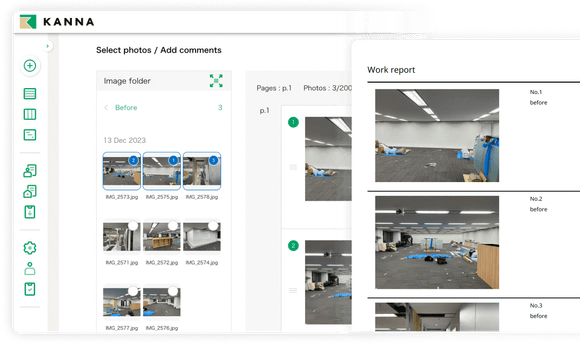
No credit card required
Easily create reports using saved photo data
With KANNA, you can centrally manage all construction site photos on the cloud. Images that have already been uploaded to the cloud can be attached to the report as is, so there is no need to import photos to create a report. You can also add comments to photos. By reducing the time it takes to create reports, which used to take a long time, you will be able to report to your customers even more quickly.
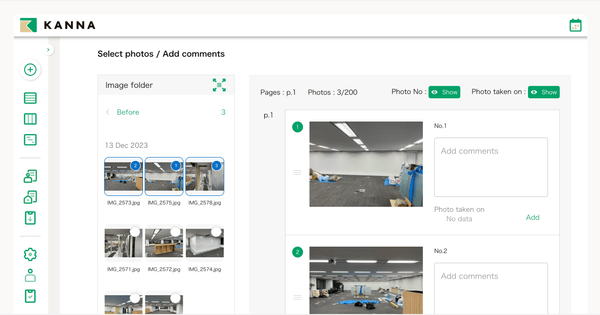
Don't worry if you don't know how to write a report
With KANNA, anyone can easily create a photo report by accessing it from the web. No computer skills to use software such as Word or Excel are required. Construction report templates are also available, and you can easily attach photos to the report using drag and drop. Even those who are not used to create a report can use it with confidence. The completed report can be downloaded in PDF or Excel format.
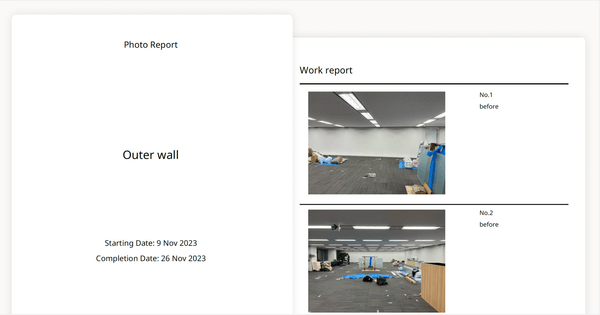
FAQ
What kind of photo report templates are available?
You can choose from two templates: "With cover" and "Without cover."
Can I print photo reports created with KANNA on paper?
Since the report is completed in PDF or Excel format, you will need to print it separately after creating the report in KANNA.