Chat/Report
The project management app "KANNA" allows members working on a project to communicate smoothly even if they are far apart. The chat function is very easy to use, and you can exchange messages as if you were using a chat app. In addition, it is possible to smoothly share not only messages but also photos, so daily reports and consultations can be carried out smoothly.
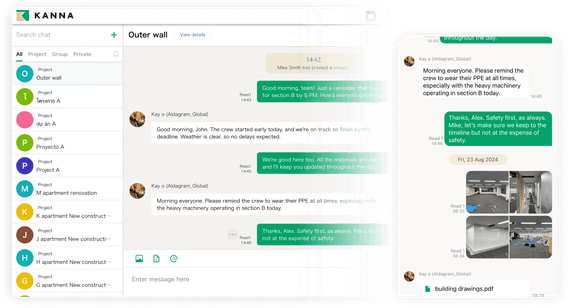
No credit card required
Chat function specialized for work at construction sites
In KANNA, you can created a group chat with project members for each construction project. This makes it easier to manage chat groups, and it also makes it easier to review past conversations and shared data. Unlike regular chat apps, KANNA pursues a design that is easy to use for those working in the field. You no longer have to worry about photos and document data shared on chat being expired as these photos and documents sent via KANNA chat will not expire. Data uploaded to KANNA can be saved at any time. You can also create your own chat groups (apart from project chat groups) and chat between individuals. All conversation history is saved on the app, so you can check all past communications regarding construction. This will also help avoid problems caused by "I said it or didn't say it" at the construction site.
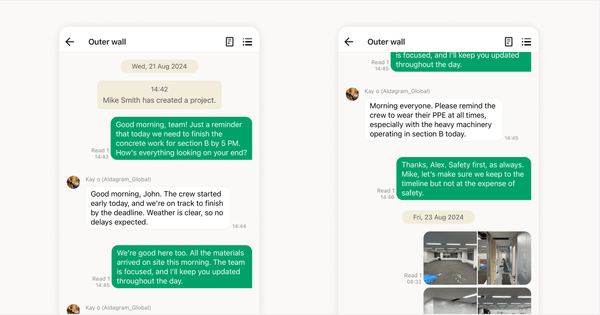
Centralize communication with the app
With KANNA, you can solve the problem of information not being shared with all members due to individual phone calls or emails. All information related to the construction work can be discussed in a chat group that includes all members of the company and partner companies involved in the construction work, allowing everyone to catch up on the correct information in real time. Furthermore, photos and documents sent in the chat for each project are automatically stored in the project folder. KANNA has an intuitive and easy-to-use UI that allows you to communicate at work as if you were using a chat app.
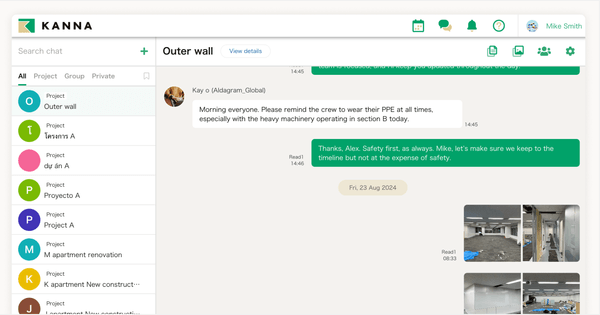
You can share daily work reports while on site
By using KANNA's reporting function, you can report at the start and end of the day (daily work report) and consult from a smartphone or tablet. When making a report, image data can be attached in addition to texts, allowing superiors and managers to more quickly and accurately understand the situation at the construction site for each project. By eliminating the hassle of reporting, it is possible to improve the accuracy and speed of reporting at construction sites.
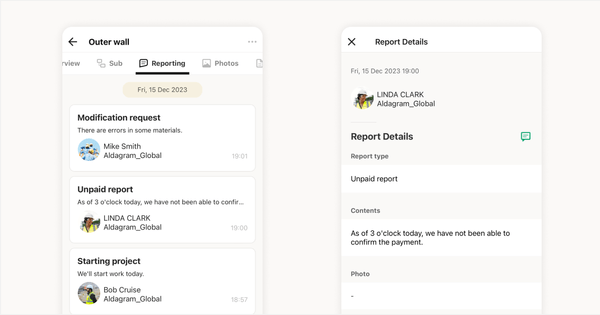
FAQ
What features does chat have?
You can share photos and documents in chat, and you can also send messages with mentions to specific people. It also has a read message feature, so you can see who has read your message.
Is the chat/reporting feature only available on the smartphone app?
Chat and reporting functions can be used from both web and a smartphone app.