Calendar
With KANNA's calendar function, you can cross-check the schedules you and your members have registered at any time on your smartphone app or computer. In addition, you can check the schedules of members on the calendar and add them to projects, eliminating the necessity of arranging schedules over the phone or chat. Easily coordinate schedules for teams across departments, and internal and external groups including partner companies.
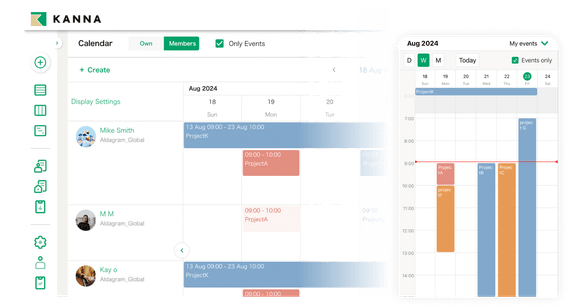
No credit card required
Share your schedule with others using your calendar
By registering your schedule in advance, you can reduce the hassle of coordinating your schedule. You can also prevent duplicate appointments and communicate your vacation status to relevant parties.
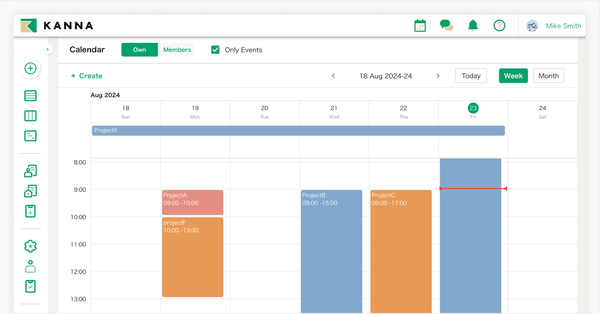
Check the availability of internal and external members on the calendar
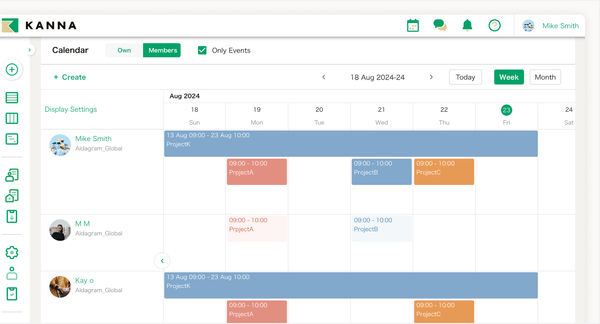
Add events for internal and external members on the calendar Notify whether you can participate or not.
Not only can you check your schedule, but you can also adjust your schedule on KANNA. Members with Company admin authority can register events to the calendar of members, and they can choose their attendance status. This eliminates the need to contact each other individually by phone or other means when there is a change in schedule.
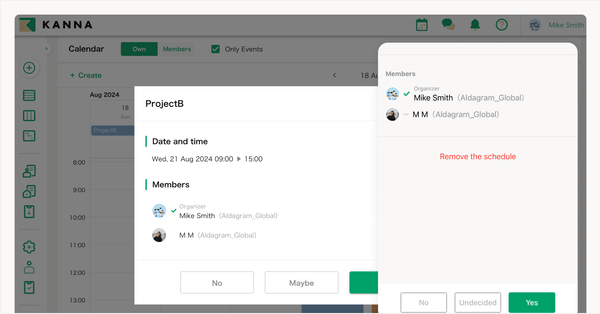
FAQ
Can I try the calendar function for free?
Yes. You can try it out with a free trial.
Could you please explain the calendar function?
Yes, it's possible.
For more details, please contact us here.
We will arrange an opportunity to explain.
Can I link the calendar with projects on KANNA?
Yes. It's possible. By linking it to a project registered in KANNA, you can assign the person in charge of the project.
Is the calendar feature optional?
This is a basic feature, not an optional feature.