Approval flow
KANNA’s approval flow feature eliminates the hassle of paper-based or verbal approvals by enabling everything to be done via a smartphone app or computer. By simplifying the processes of application, approval, and rejection, it reduces the time and effort required for approvals.
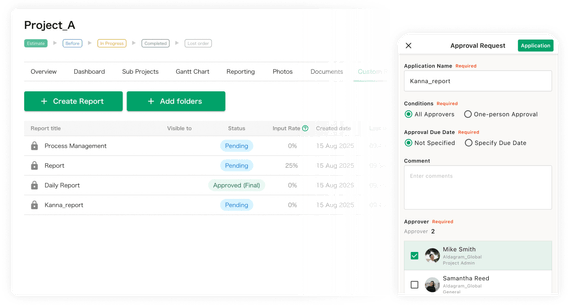
No credit card required
Approval requests and responses can be handled with both internal and external stakeholders.
Approval processes that used to rely on paper or phone calls can now be completed entirely within KANNA. Approval requests and responses can involve not only internal team members but also external stakeholders such as partner companies. All parties involved can access the same information in real-time, significantly reducing the time and effort needed for confirmation.
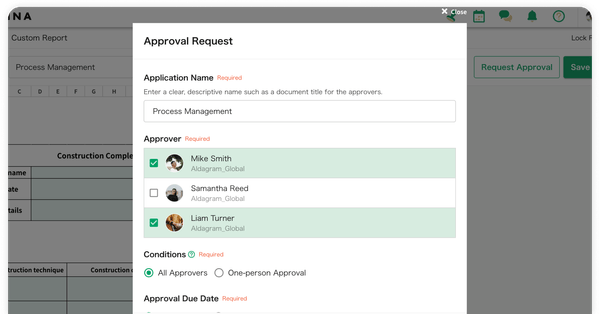
List view of approval statuses for clear progress tracking.
Easily view approval statuses in a list. Quickly identify which requests are pending and who they’re waiting on. Filter by status—such as pending or completed—to avoid missed actions or follow-ups. Whether on-site or in the back office, everyone can work with less stress.
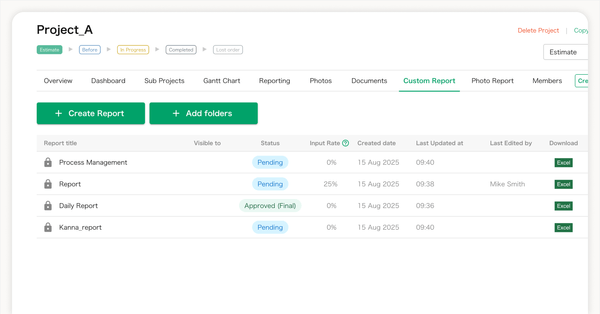
Customizable flows with deadlines and partial/full approvals.
Reliable for sites with different approval patterns. You can set deadlines for each request and choose between "all approvers" or "any one approver," allowing flexible workflows tailored to on-site rules. Multi-step approvals are also supported.
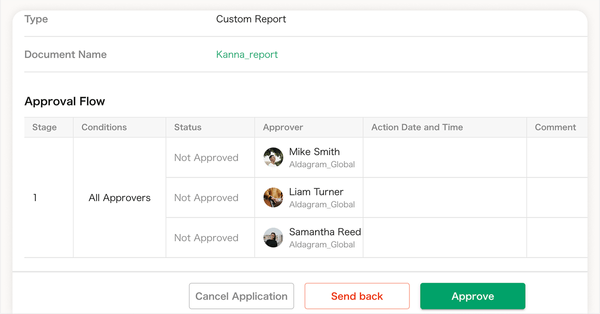
Easily approve or reject with comments.
Approvers can select “Approve” or “Send Back” with comments. This allows them to clearly communicate concerns or questions, helping prevent oversights and misunderstandings. Automatic notifications and routing to the next approver are also supported.
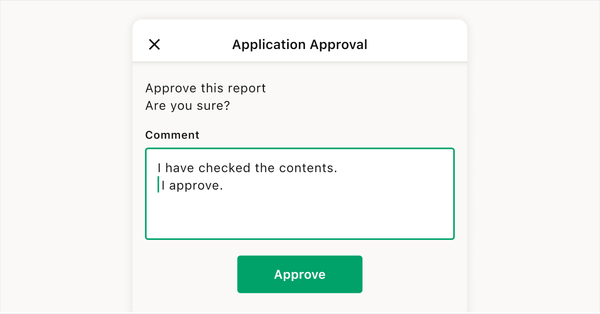
Mobile submissions with real-time push notifications.
Submit requests directly from the field using the mobile app. When an approval request is sent, a push notification is delivered to the approver’s smartphone, enabling fast responses anytime, anywhere.
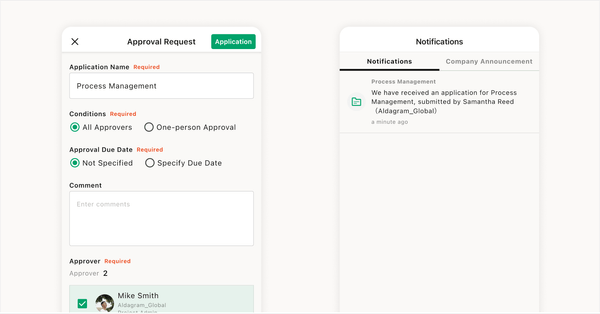
FAQ
Can the approval flow feature be tried for free?
Yes. You can try it out with a free trial.
Could you explain the approval flow feature?
For more details, please contact us here.
We will arrange an opportunity to explain.
Can announcements in the approval flow feature be sent by specifying the recipients or members to request approval from?
Yes, it is possible.
For each document or form, you can specify members from your own company or other companies registered in KANNA to request approval.
Is the approval flow feature an optional add-on?
It is offered as an optional feature.
What types of documents or forms in KANNA can use the approval flow feature?
It can be used with KANNA project documents and forms created using KANNA Reports.